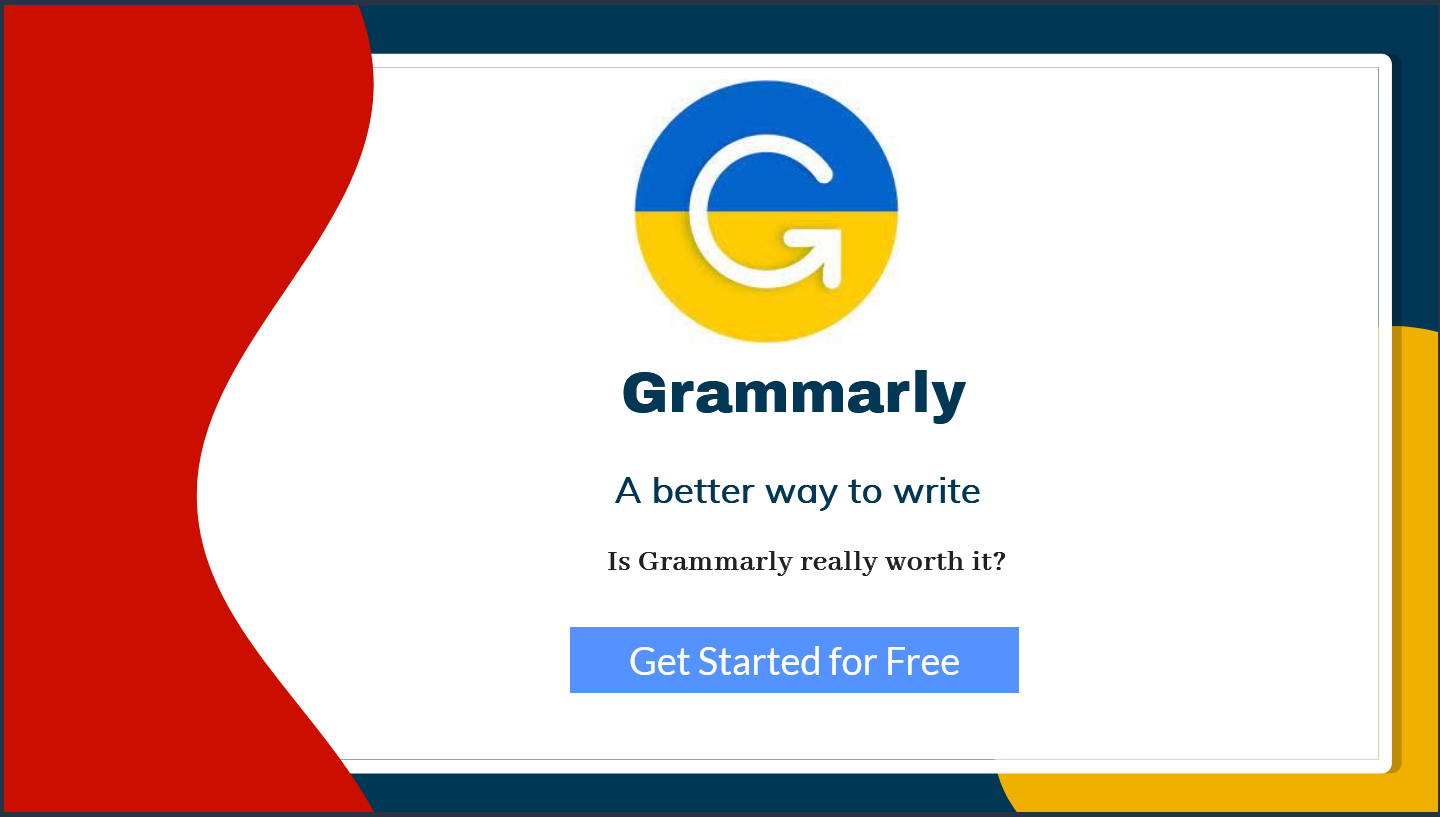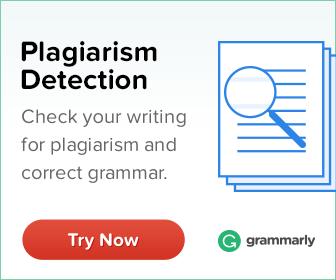This post contains affiliate links, meaning that if you choose to click through and make a purchase, I will receive a small commission from Grammarly
Table of Contents
What is Grammarly?
Grammarly is an app or
extension for your browser that checks your grammar, spelling, plagiarism, and more
in real-time on a number of different platforms, including Microsoft Word, WordPress, Facebook, and
more.Grammarly provides AI-based assistance as you type to make sure that the content is
accurate and grammatical mistake-free.
In many cases and based on personal experience, this grammar checker extension provides much
more beyond grammar to boost mistake-free writing.
In fact, Grammarly has also been ranked as one of the
most innovative grammar checker companies for suggesting where everyday writing can improve.
Where Can You Use Grammarly?
One such innovation that has completely transformed the process of writing is the invention of grammar checking tools. If you are a writer by profession, there is no way you haven’t used or at least heard of grammar checking tools like Grammarly.
- Content Editor: This software is the central place on the web to write and customize the writing suggestions that you can see.
- Grammarly for MS-Office: For suggestions when writing in MS-Word or Outlook, use the MS-Office version.Although it doesn’t work with the entire suite, Grammarly Premium covers Word and Outlook, the places where it will do the most good. For Mac users, it works on Word alone.
- Grammarly for Desktop: If you don’t prefer to access Grammarly through a browser, you can download it for Desktop on both Mac as well as Windows.
- Grammarly Keyboard: You can also download a ‘Grammarly Keyboard’ on your phone from App Store (iPhone) or Play Store (Android) and set it as a default keyboard so that all the emails and messages you type on your phone are also fully correct.
- Browser Extension: Whether you use Chrome, Safari, Internet Explorer or Mozilla Firefox, you can download the latest versions of Grammarly as an extension which will assist you while you type on Google Docs, Medium, Twitter, and everywhere else on the browser.
- Grammarly for iPad: The Grammarly app for iPad optimizes the Grammarly keyboard specifically for tablet users and can be downloaded from App Store.
Is Grammarly accurate?
Yes, Grammarly is accurate when it checks for grammar errors and spelling mistakes. It
is more accurate than other comparable proofreading apps.
Although it is not a replacement for a human editor, Grammarly Premium also offers accurate
recommendations for correcting writing style, passive voice, word choice, sentence structure, and comma
placement.
Grammarly markets its high-quality accuracy towards people writing emails and social media posts over
hardcore authors. However, if you’re an author who’s willing to overlook a few grammar checks that don’t
apply to prose, then I’d recommend Grammarly for you as well.
Is Grammarly easy to use?
Yes, Grammarly is generally considered easy to use. The tool is designed to be user-friendly, with a simple and intuitive interface that allows users to easily check their writing for errors and receive suggestions for improvements. The Grammarly extension and keyboard for mobile devices make it even easier to use, allowing users to check their writing in real-time as they type, without having to copy and paste text into the tool. Additionally, Grammarly offers helpful explanations and suggestions for each error or improvement, making it easy for users to understand and implement the recommended changes.
Who Is This Grammar Checker Good For?
Grammarly is useful for native English speakers and those who don’t write in the English language that often. It also act as another line of defence for professional writers. Its ideal audience includes:
- Bloggers
- Freelance Writers
- Content Marketers
- Students
- Authors
- Journalists
- Academics and essayists
- Content Publishers
- Small Business Owners
- Anyone who writes in English often
- CopyWriters
Best Grammar Checker
Grammarly is a top spelling, grammar and plagiarism checker. It'll help you find and fix errors fast, and it works everywhere. It's trusted by millions of writers for a reason.
How much the price of Grammarly?
There are 3 plans of grammarly.
- Free: The price of this plan is totally free
- Premium: The price of this plan is $12/month.
- Business: The price of this plan is $15/member/month


Pros and Cons of Grammarly
Pros of Grammarly
- Constant Grammar and Spelling Checks
- Encrypted data
- Compatible with most device
- Better than a human spellchecker
- Accurate suggestions and tone checker
Cons of Grammarly
- Lack of Plagiarism Detection
- Advanced formatting not supported
- Only basic feedback on Grammar and Spelling
Free Grammarly Review
The Free version uses an AI-enhanced spelling, punctuation, and basic grammar checker tool with browser
and MS Word Integration to check the most popular mistakes like confusing words or unnecessary
punctuation. Additionally, since it is AI, it can perform way better than a normal human spell checker.
It can be used by one person only and is also available in mobile versions.
Many people get worried about safety when on the internet. If you are among those people and are worried
to use Grammarly for safety reasons, then worry not. Your documents are written/downloaded on Grammarly
are completely encrypted. Even if you are using the free version your docs are safe with Grammarly. It
uses their built-in dictionary to provide suggestions for improvement, but sometimes it wouldn’t detect
words in other languages/local names and red flag them.
You can click on this link to get the free
trial version now!
Grammarly Premium Features
Grammarly Premium is a subscription-based service offered by Grammarly, a popular online writing and grammar-checking tool. Grammarly helps users improve their writing by checking for grammar, spelling, punctuation, clarity, engagement, and delivery issues in their text. Grammarly Premium provides additional features and benefits beyond what is available in the free version . Some of the key features of Grammarly Premium include:
-
Spelling, punctuation, and grammar.
-
Plagiarism monitoring.
-
Word choice, phrase variation, and grammar.
-
Tone recognition and advice.
-
Formatting and automatic citations.
-
Rewriting entire sentences.
Premium Version Review
The free version just offers necessary spelling and grammatical checks. However, the Premium version also gives you access to readability suggestions, vocabulary improvement ideas, genre-specific writing checks, and a plagiarism detector. For those that must write professionally to expedite their publishing process, lower the expense of editors, and produce overall superior writing, the premium version could be a lifeline.