This post contains affiliate links, meaning that if you choose to click through and make a purchase, I will receive a small commission from WP Rocket.
A website today has become crucial in today's world. Today, we regularly use websites. The loading time of a website is an important consideration for a visitor or user. Several variables, like pictures, caching, good code, compression, etc., affect how quickly a page loads. The time it takes for a website to load increases if it doesn't use caching techniques has unoptimized graphics or images, has Javascript issues, has unclean code, etc. As a result, it takes more time to load.
Furthermore, code, cache, JS, and plugins comprise between 40% and 60% of all web pages. If these items are not in order, it will take longer for the page to load, which will make the user bored and leave the site.
A website should typically load in 2-3 seconds. The bounce rate rises if a website takes longer than three seconds to load. Conversion rates are dropping as a result. As a result, the company's expansion has failed. As a result, we must pay attention to the website's loading time. For reducing loading time we have to use some special features
What is Website Performance?
Website performance determines the website's interactivity and how quickly it loads, providing information that can be used to improve your site and make it as quick and intuitive as possible.
Site performance is significantly influenced by server and platform architecture, but it can also be impacted by other elements, such as accidentally overburdening a website with text and graphics, HTTP requests, CDN, and browser caching.
Your business depends heavily on the performance of your website. You will attract more customers if your website performs well. Reduce your bounce rate, increase visitor retention, enhance online conversions and sales, and concentrate search engine optimization with a high-performing website.
The performance of a website is not solely dependent on how quickly it loads. Additionally, there are a few elements that either directly or indirectly influence how well a website performs. such as SEO, content type, and technical, by which I mean the server version you are using. Therefore, to improve website performance, we need to modify our website. One of the especially significant plugins for improving website performance is WP Rocket. Read more about it by scrolling down.
Why do you need a fast website?
A fantastic website must run quickly and effectively. Now that you're asking yourself, why do we need websites to load quickly? I ought to add that there are a number of factors that contribute to a speedy website. First off, a fast website will attract more visitors and increase conversion rates. Secondly, Google will rank your website higher than it did previously and list it in search engine results.
Finally, a website that loads quickly offers a good user experience.
As a result, we must make our website faster. We need to take action in order to increase speed. I now wish to make that information the eyes of the public So read the content lightly while you scroll down.
Content
What is WP Rocket?
WP Rocket is a cache plugin for WordPress. It is a premium plugin. You may use one beginner-friendly dashboard to apply nearly all significant speed enhancement strategies. WP Rocket is one of the most effective caching tools for WordPress, according to experts. WP Rocket offers several customization options as well as automated optimization tools. As a consequence, both novices and professionals may utilize this plugin without any trouble.
The WP Rocket plugin will improve the performance of your website by over 80%. Moreover, Websites will load very quickly because of WP Rocket caching, which is necessary to boost SEO ranks and enhance conversions. Its objective is to be the most setup-friendly and user-friendly caching plugin offered.
How to Install and Use WP Rocket ?
The WP Rocket installation and configuration need a few steps. Now, I'll go over everything step by step in the following part. I'm hoping you'll read this carefully.
Step-1: Download WP Rocket Plugin
We must first download the WP Rocket plugin. Visit https://wp-rocket.me/pricing/ for this purpose. After selecting the appropriate plan, click the WP Rocket Buy option. The website then redirects us to the checkout page, where we must enter our information.
You will receive an email from WP Rocket after placing your order. then double-check your email. Visit https://wp-rocket.me/account/ and log in using your email address and password. Then different areas like sites, billing, etc. are displayed here. An option to download the WP Rocket plugin will be found here. You can download the ZIP version of the WP Rocket plugin by clicking the button. After that, save the file on your device.
Step-2: Upload WP Rocket Plugin
Nearly everyone is familiar with how to upload a plugin. Now we upload the plugin in this manner. Click Upload Plugin under WordPress Dashboard >> Plugins >> Add New . Next, activate the plugin by uploading it. This plugin is now ready to use.
Step-3: Explore the WP Rocket Plugin
Go to the WP Rocket plugin settings after activating your plugin to learn everything there is to know about WP Rocket. You may discover DASHBOARD, CACHE, FILE OPTIMIZATION, MEDIA , PRELOAD , ADVANCED RULES, DATABASE , CDN , HEARTBEAT, ADD-ONS , IMAGE OPTIMIZATION, TOOLS & TUTORIALS. This feature is used to enhance the performance of the website. For image optimization you can use Imagify.

Key Features of WP Rocket
WP Rocket is a robust caching plugin that may help your website run faster and more efficiently. WP Rocket starts working in the background to enhance and speed up your website immediately after you activate it. It offers several features that can help your website be optimized and load more quickly. Let's explore some of WP Rocket's key attributes in more detail:
- Browser Caching: When you enable browser caching, some files are stored in your browser so that the next time you visit the website, it will retrieve those files directly from your browser instead of from the web server. Your website will be ultra-fast as a consequence, which will lighten the stress on your website server. The above feature is enabled by WP Rocket.
- Page Caching: Caching is the technique of keeping copies of files in a cache, or temporary storage area, so they may be retrieved more rapidly. WP Rocket is an incredible plugin that improves the performance of your website. As a consequence, it assists you in generating more sales and conversations.
- Cache Preloading: Cache preloading is a process that involves caching resources including JS and CSS files, images, and other media. Your website may preload from a cache made possible by WP Rocket. Consequently, a user will not need to wait for resources the first time they visit your website. This feature enhanced the UX (User Experience) and decreased failure rates.
- eCommerce Optimization: WP Rocket's e-Commerce Optimization is an incredible feature. Some significant pages, such as the checkout page, are not cached. That is why an end user does not experience any disturbance throughout the purchase step.
- GZIP Compression: On your web server, web pages are compressed using GZIP Compression, and then they are decompressed in the browser. So that content is delivered to your visitor faster than previously.
- Excellent Compatibility: If you use WP Rocket, you don't have to worry about compatibility issues with other themes & plugins. It is compatible with the most widely used themes and plugins.
- CDN: WP Rocket can integrate any CDN (Content Delivery Network). WP Rocket CDN is available if you desire you can try it. Your website's performance can be enhanced by employing CDN.
WP Rocket Performance
I've previously used a variety of caching plugins. Now I've tried the caching plugin WP Rocket. I'll discuss the WP Rocket caching plugin's performance in this section of the article. In a nutshell, WP Rocket's performance is excellent. This is going to impress you once you see it.
Website Speed Performance Without WP Rocket
I started by developing a WordPress website. I used GTmetrix to get the performance report. I haven't yet tried the WP Rocket cache plugin. The report is shown in the screenshots below.
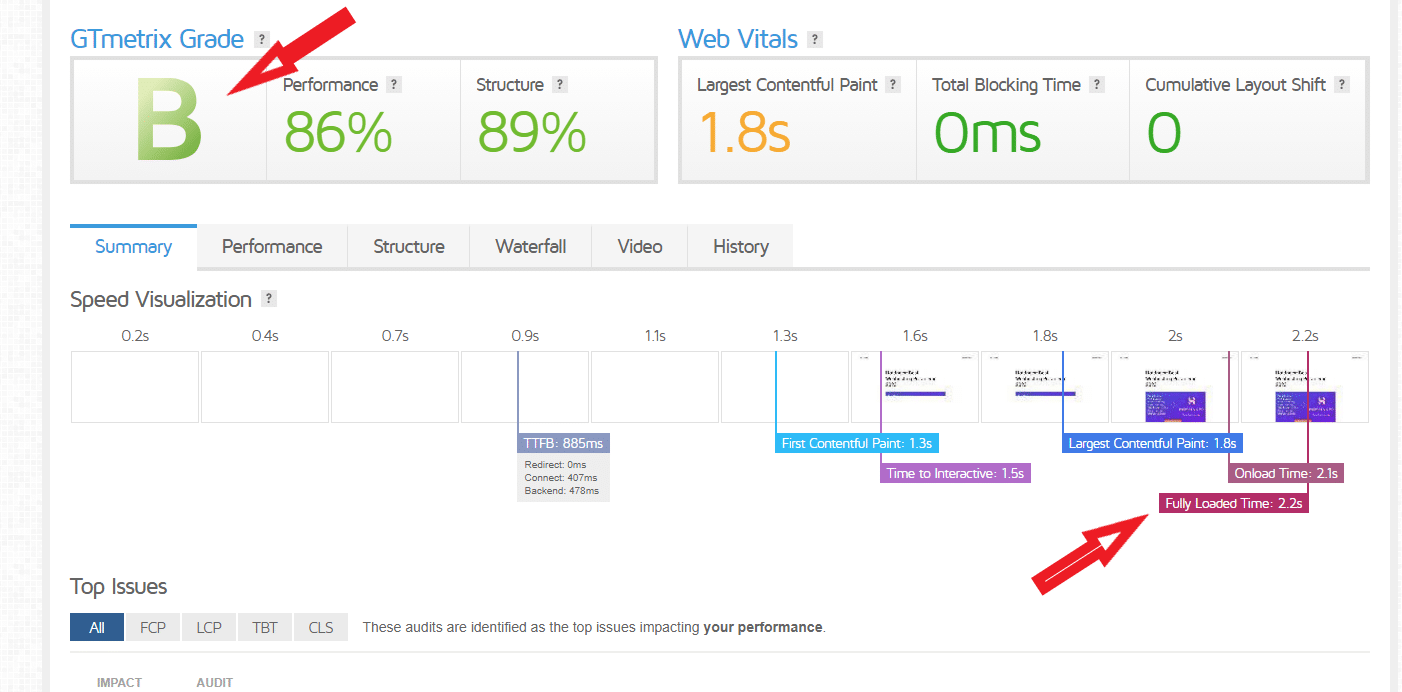
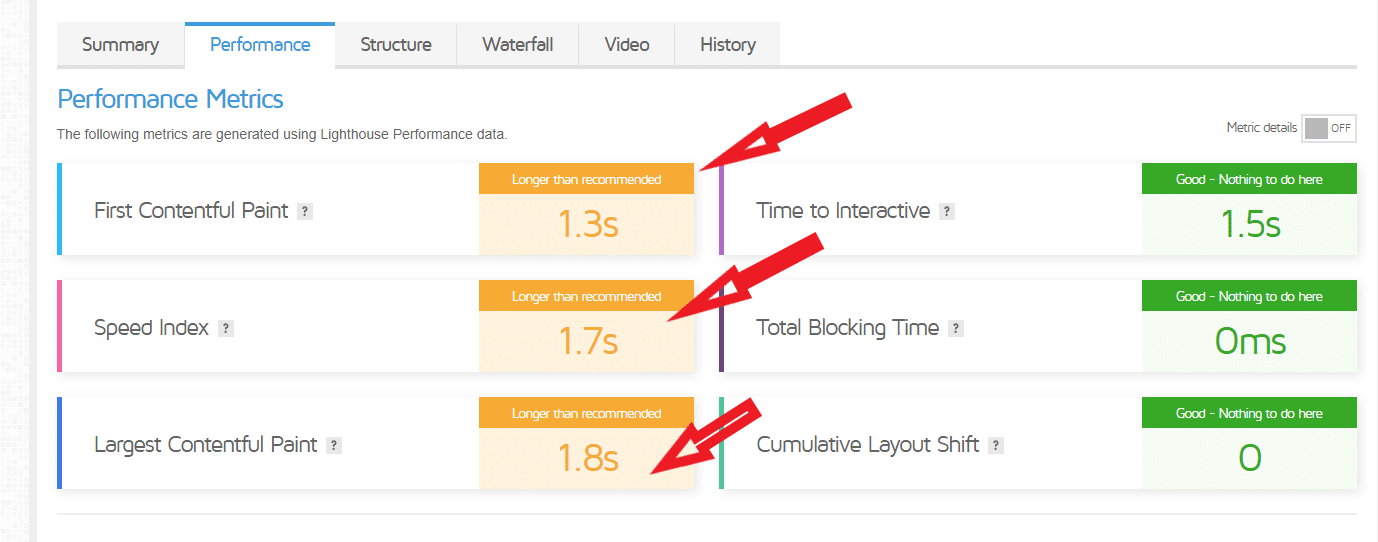
Website Speed Performance With WP Rocket
In this time I used WP Rocket Cache Plugin.
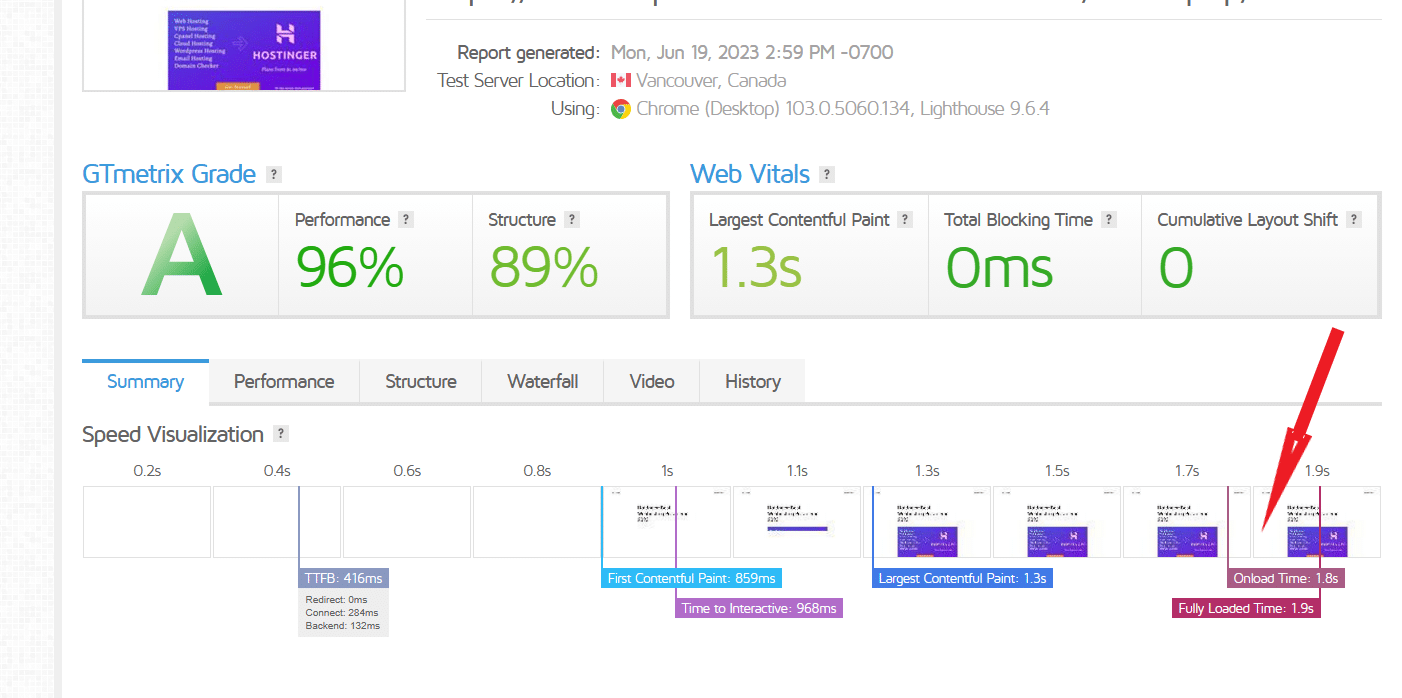
The study demonstrates that without WP Rocket the grade is "B", the performance is 86%, the completely loaded time is 2.2 seconds, and the Speed Index is 1.7 seconds. Following the use of WP Rocket Cache Plugin. The performance score is 96%, the grade is "A", the completely loaded time is 1.9 seconds, and the speed index is 1.2 seconds. This analysis demonstrates that the WP Rocket Plugin increases website performance.
WP Rocket Pricing
Single
$ 59 /year
Product Updates and support for 1 website
Plus
$ 119 /year
Product Updates and support for 3 websites
Infinite
$ 299 /year
Product Updates and support for unlimited websites
Pros and Cons of WP Rocket
Pros of WP Rocket
- Setting up and configuring easily
- Offers beneficial media optimization tools
- Offers GZIP Compression
- Decreased webpage load times
- Offers Database optimization
- Suitable for multisite
- Assurance of a 14-day refund
Cons of WP Rocket
- There is no trial offer
- Some supplemental features cost extra
Conclusion:
Without any hesitation, WP Rocket is an incredible plugin for improving the website's speed. WP Rocket gives me better results when I use it on my website. For improving your website speed I suggest you that you can use WP Rocket Plugin. I believe it will help you.
There is no free trial option available with WP Rocket.
I hope WP Rocket will concern about free trial.
Lastly, I recommend you to visit the WP Rocket website, find the plugin, activate the plugin, and utilize the plugin. Please let me know how much it helped to improve your website. I'm eagerly awaiting your message.
FAQ (Frequently Asked Questions) :
What is WP Rocket?
WP Rocket is a cache plugin for WordPress. WP Rocket's key objective is to improve websites' loading times.
Is WP Rocket compatible for WooCommerce websites?
Yes, WP Rocket is totally compatible with WooCommerce website. Visit this page to learn more about it.
Do WP Rocket offer a free plan?
No, but if you decide not to use WP Rocket. Within 14 days after your purchase, you can request a refund of your money.
What is the price of WP Rocket?
There are three regular yearly subscription plans offered by WP Rocket. WP Rocket Plans are Single costs $59 annually, Plus $119 annually, and Infinite $299 annually.
Is the WordPress caching plugin WP Rocket trustworthy?
Yes, I never face any problems using this plugin.





